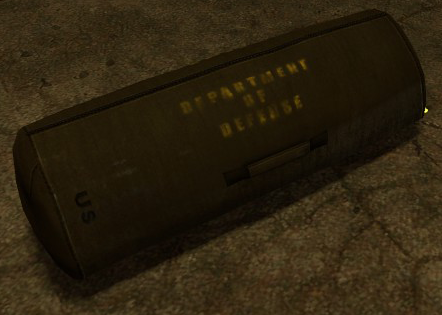We are currently updating the articles for 1.09.0. Translated articles will need to be updated by their respective authors.
Difference between revisions of "Beginner's Guide"
Darkst3alth (Talk | contribs) (→Infection) |
Darkst3alth (Talk | contribs) (→Tools) |
||
| Line 239: | Line 239: | ||
====Tools==== | ====Tools==== | ||
| − | : Some melee weapons also double as tools. The barricade hammer and welder fall into this category. The welder can only be used on objectives that call for its usage (ie: fences that need to be unweld). To use the welder, hold down your secondary fire key and approach the desired objective. You know you've done it right if a progress bar appears on your screen! In contrast, the barricade hammer can be used to place boards up in any area (if the level has barricade board usage set up)! In order to use the barricade action, you must find a barricade board (they look like brown, narrow uneven boards). After that, press the secondary fire key. Areas in which you can place boards in are noted with transparent board icons. | + | : Some melee weapons also double as tools. The [[barricade hammer]] and [[welder]] fall into this category. The [[welder]] can only be used on objectives that call for its usage (ie: fences that need to be unweld). To use the [[welder]], hold down your secondary fire key and approach the desired objective. You know you've done it right if a progress bar appears on your screen! In contrast, the [[barricade hammer]] can be used to place boards up in any area (if the level has barricade board usage set up)! In order to use the barricade action, you must find a barricade board (they look like brown, narrow uneven boards). After that, press the secondary fire key. Areas in which you can place boards in are noted with transparent board icons. |
===Maglite=== | ===Maglite=== | ||
Revision as of 20:49, 15 September 2012
Introduction
Welcome to the No More Room in Hell Beginner's Guide!
If you're a new user, this page will help you learn some essential skills and facts that will greatly benefit you and your fellow survivors in the zombie apocalypse! In No More Room in Hell, you will play as a single individual in a group of survivors made up of 2 to 7 other individuals who have banded together with the common goal of escaping the zombie nightmare. The tasks that you and your fellow survivors must accomplish depend on the map, and what kind of gamemode it falls under.
Teamwork is extremely vital in No More Room in Hell, making it appealing to those who want a more slow paced co-operative experience. Stick with your teammates, make sure you're within shouting distance, because no one can help you if they can't hear your screams for help! Conserve your supplies; if you have any extra ammo or weapons however, share them with your fellow teammates so they can shoot off that pesky zombie who's about to grab a bite off of your arm. Be observant, you may miss some vital shotgun or an important objective item if you look around carelessly. Be cautious and alert when you're about to engage with combat against the undead menace; one bite and it can be all over for you.
This guide will ideally help you, the user, get the full experience of No More Room in Hell with little to no frustration!
Requirements
In order to play No More Room in Hell, you need to have these items:
- A free source game such as Team Fortress 2 OR Source SDK Base 2007 (free, found in the tools menu).
- A free Steam Account
- 3 gigabytes of free hard disk space for the mod installation itself
If you already have a paid Valve game (Left 4 Dead, Half-Life 2, etc.) then you already have a Steam account and a game to run NMRiH off of!
Graphical requirements are currently disputed.
How to Install
Go to our download page for download instructions. Download No More Room in Hell
Controls
Movement
Default movement controls:
| Key | Action |
|---|---|
| w | Move forward |
| s | Move backward |
| a | Move left (strafe) |
| d | Move right (strafe) |
| Left Ctrl | Duck |
| Left Shift | Sprint |
| Spacebar | Jump |
Combat
Default combat controls:
| Key | Action |
|---|---|
| Mouse1 | Primary Attack |
| Mouse2 | Secondary Attack/Ironsights |
| R | Reload |
| Hold R | Show Ammo |
| Q | Last Used Weapon |
| G | Drop weapon |
| 1 | Weapon Inventory |
| 2 | Ammo Inventory Inventory |
| F | Turn Maglite on (if using one handed firearm) |
| V | Bash |
| H | Holster |
| Left Shift | Sprint |
| Spacebar | Jump |
| MouseWheelUp | Next Weapon |
| MouseWheelDown | Previous Weapon |
Communication
Default communication controls:
| Key | Action |
|---|---|
| T | Team message |
| Y | Chat message |
| Mouse3 | Voice communication (headset, etc) |
| 3 | Voice Command |
Miscellaneous
Defalt misc. controls:
| Key | Action |
|---|---|
| TAB | Display scoreboard |
| C | Display Compass/Current Objective |
| E | Use item |
| F5 | Take Screenshot |
Gametypes
Objective
Go to full article 'Gamemodes - Objective'
- Objective mode focuses on banding a group of survivors together, who must complete a series of predetermined tasks in order to complete the map they're in.
- Unlike in other zombie mods, No More Room in Hell uses an Objective Branching system which allows the map to randomly decide which objective the survivors must complete before they move on into the next area. This means that in every new round, the tasks that the survivors must accomplish may change, so they have to be vigilant and cautious. The ultimate goal is to reach the extraction zone before time runs out. Generally, Objective maps range from small and linear maps, to large and complex maps.
Realism Mode
- This is an optional mode that server admins can switch on or off. By switching sv_realism to 1, the zombies can now be taken out with just one headshot. However, body shots won't affect them at all. In addition, the checkpoint spawning system is switched off. This means you have to be extremely careful with your one sole life!
Survival
Go to full article 'Gamemodes - Survival'
- Survival mode focuses on two things: Area Defense and Survival.
- The National Guard designated certain areas as "safe zones" for survivor groups to regroup at and wait for extraction. Unbeknownst to the survivors though, the "safe zones" are actually being used as zombie bait to lure the massive undead horde away from the major metropolitan areas, to buy the National Guard some time to evacuate the remaining populace (as well as giving them breathing space after constant battles with the undead).
- Players must defend predefined areas (the loading screen and the compass will show where they are) while simultaneously attempting to stay alive. These predefined areas (referred in-game as "Zones") may differ across each map but generally, they're relatively safe to return to and regroup.
- Zombies will enter the map through a wave system. The longer you survive, the more zombies you must face down (25 zombies in wave one vs. 210 zombies in wave two) and runners/children will start to make a more common appearance.
Weapons
Firearms
Go to full article 'Weapons - Firearms'
- No More Room in Hell has a wide selection of firearms from across all spectrums. They are listed in further detail in this article, but for now we can give you the overall summary on them here.
- In order to use a firearm, you have to first find the gun, and pick up (default key is E). However, you can't pick up another gun which is identical to the one you already have equipped (You can't carry two Beretta M9s for example). After that, you need to check if it has ammo, by holding down your reload key (default R). If there's no ammo, press your reload key if you have some extra rounds for it. In order to fire the actual gun, press your primary attack key (default MOUSE1). In order to go into Ironsight mode, press your secondary fire key (default MOUSE2).
- If the zombies are getting too close to you, you can shove them off with your bash key (default V). This will give you some breathing room. This uses stamina, however!
- Firearms are extremely lethal to zombies, if you aim for the head. In contrast, they won't do much if you aim for their kneecaps or arms.
- Firearm damage is based on the ammo type the gun is using, a gun using .22LR rounds won't be as effective as a gun using .308 rounds.
- In order to switch guns, hold down your inventory key (default 1) and mouse over to your desired weapon. If you want to drop a weapon, either hit H or hold down your inventory key and right click on the desired weapon you want to drop.
- Some guns are heavier than others and can take up more space in your inventory.
- By default, ironsights are togglable. This means you can just simply press your secondary attack key once to enable them, and click again to disable them. For users who want their ironsights to be more like contemporary shooters, they can use this command in the console. (cl_stickyironsight 0)
- For 1.05, there's a 10% chance that your bullets can knock a zombie back; this applies to each individual pellet in a shotgun shell (shotguns are more useful in close quarters combat!)
Skillshot Mode
Some firearms will allow you to enter a 'focused' aiming mode, which will double your damage and give you a 75% chance to knock a zombie back. To activate this mode, simply enter IronSights mode and stand still for 3 seconds. If done correctly, your vision will have a sanguine tint and a Depth of Field effect, along with your character holding his/her breath.
Ammo
Go to full article 'Ammunition'
- Each gun in No More Room in Hell uses a different ammo type. For example, you can't load a Sako 85 with .9mm rounds! They are represent as different ammo boxes of various sizes and shapes.
- In order to drop ammo, hold down your ammo inventory key (default 2) and mouse over to your desired ammo and click on the ammo.
Melee
Go to full article 'Weapons - Melee Weapons'
- No More Room in Hell contains many melee weapons that are accessible to you, the player. They are listed in further detail in this article, but for now we can give you the overall summary on them here.
- Unlike the firearms, you start out with your fists, which can be used as a means to attack zombies or break down various items in a level you're in. However, they predictably don't do much damage to zombies (punching undead flesh doesn't do much if they can't feel a thing) but you can still push them away (default V)!
- Melees also have two sets of attacks, quick and charge. Quick attacks are accomplished by simply tapping your primary attack key. Charged attacks are accomplished by holding down your secondary attack key; the amount of time you spend charging multiplies the base attack damage your melee weapon has (max charge is 3.5 seconds, with a 55.8% damage bonus), though it drains your stamina pool.
- Like the firearms, aim for the head! Head damage is considerably higher compared to torso damage.
- Melee weapons are scattered around the level you're in; press your use key (default E) to pick up the weapon.
- In order to switch melee weapons, hold down your inventory key (default G) and mouse over to your desired weapon. If you want to drop a weapon, either hit H or hold down your inventory key and right click on the desired weapon you want to drop.
- Like firearms, some melees are heavier than others so you have to be careful on what you carry.
Tools
- Some melee weapons also double as tools. The barricade hammer and welder fall into this category. The welder can only be used on objectives that call for its usage (ie: fences that need to be unweld). To use the welder, hold down your secondary fire key and approach the desired objective. You know you've done it right if a progress bar appears on your screen! In contrast, the barricade hammer can be used to place boards up in any area (if the level has barricade board usage set up)! In order to use the barricade action, you must find a barricade board (they look like brown, narrow uneven boards). After that, press the secondary fire key. Areas in which you can place boards in are noted with transparent board icons.
Maglite
- The maglite is your flashlight. It can dynamically illuminate the immediate area you're in to yourself and other players in real time. You can use it as a normal melee weapon! In order to turn on the maglite, press your secondary fire key. You can also use the maglite in conjunction with one handed firearms, by pressing F.
Zombies
No More Room in Hell has a multitude of zombie types. They are listed in this article in greater detail, though a brief synopsis is listed below:
Shamblers
- Shamblers are your slow zombies, they absorb a lot of damage. In addition, they can grab a player and deliver bite attacks, which will cause infection.
Runners
- Unlike the shamblers, runners can sprint towards players. Other than that their attack methods are exactly the same; in addition their health is lower so they can take less body shots before going down.
Children
- Children are faster than shamblers but aren't as fast as runners. They have a faster attack speed, but they're unable to grab and bite players. They are the weakest zombie type in NMRiH; a player can easily take out a child zombie with only a few bullets.
Burning Zombies
- Rarely, if you set a Shambler on fire, they might 'morph' into a special kind of zombie where they're now able to sprint rather than walk, and may deal double damage! These zombies should be dealt with first since they have the element of surprise (an entire group of survivors can get wiped out). Eventually, the fire will scramble the brain and kill the zombie.
Infection and Death
Death
- Death is an unfortunate and tragic event in most societies. If you die from a zombie (or friendly fire), you will be taken to spectator mode. Some maps may have checkpoints so if the survivors progress far enough, you can get a second chance and respawn. If you die again however, you head back to the spectator mode and you will remain there until the survivors either finish the map (by completing objectives or dying), or if they reach another checkpoint.
Infection
- Infection is a slow death process that you can get if you're swiped enough at or bitten by various zombies. If you're infected, your vision starts to blur out and your breathing gets frantic. Eventually when you die, you will fall down to the ground dead and after a predetermined time, you will reanimate as a member of the undead. You can temporarily stop the infection though, if you use the pills item. Pills are represented as a small pill bottle item. They won't last long however, so you have to make the best of your life before you succumb to your death!
Communication
Voice
- Voice communication is distanced based, players who are far away from you cannot hear you, and vice versa. You have to stay close to your teammates if you want to effectively communicate with them. If you and other players have the walkie talkie item equipped however, you can talk to them regardless of the distance they're away from you.
Text
- The things described for voice chat applies to text chat as well; only difference is that even with a walkie talkie, you can't communicate with far away players!
Voice Commands
- No More Room in Hell also has a radial voice command menu for those who want to quickly bark out orders without stopping to type. This is distanced based too (default 3).